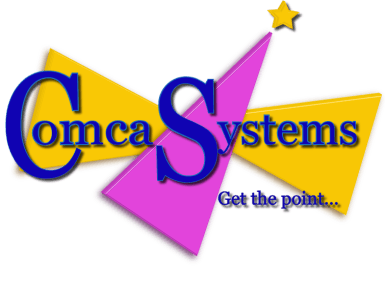- All Collections
- Getting Started
Getting Started
Basic tutorials to start using Comca Systems POS for dry cleaners.
Comca Intro
This short video shows how to use Comca Systems POS when Clocking in, Creating an invoice, Picking up the Invoice, Cashing out the Invoice and finally Clocking out. This is how simple it works.
By Jesse Jensen
|
Last updated 4 years ago
Coupon button setup
How to setup Coupon Buttons
By Jesse Jensen
|
Last updated 5 years ago
How to create a Bar-code coupon.
How to setup a coupon with bar-code.
By Jesse Jensen
|
Last updated 5 years ago
How to Setup a Predefined Email
How to create a predefined email.
By Jesse Jensen
|
Last updated 5 years ago
How to get a list of Not Ready invoices
Get a list of not Ready Invoice reports. Pos Reports Button.
By Jesse Jensen
|
Last updated 3 years ago
How to get your Monthly Sales Tax
Here is how you do you Monthly Sales Tax.
By Jesse Jensen
|
Last updated 5 years ago
How to Insert Rent Code.
How to insert (or update) your Registration Key/Rent Code to run Comca Systems.
By Jesse Jensen
|
Last updated 5 years ago
How to load token for SMS
Follow these pictures on how to load a token to setup your SMS.
By Jesse Jensen
|
Last updated 2 years ago
How to send a Mass SMS.
How to send a mass text message/SMS using the Query.
By Jesse Jensen
|
Last updated 5 years ago
Brand Setup
How to add clothing brands to your invoices.
By Jesse Jensen
|
Last updated 5 years ago
How to edit Upcharge Pricing
Edit the pricing on your upcharge's
By Jesse Jensen
|
Last updated 5 years ago
How to send a Mass E-mail.
How to send email to all or some of your customers that have an email by creating a query.
By Jesse Jensen
|
Last updated 3 years ago
How to do an Inventory Check.
Check the Inventory at your store.
By Jesse Jensen
|
Last updated 3 years ago
How to add Coupon(s) to a Receipt
How to print a receipt that has your coupon(s).
By Jesse Jensen
|
Last updated 4 years ago
How to Setup Comca to send email with your Google or Yahoo account.
After inputting your email and password for your email account to send emails. You also have to make an app password so your email account can send the emails.
By Jesse Jensen
|
Last updated 3 years ago
How to undo pick, paid or voided invoice.
This article helps you with three issues you may have when trying to edit an invoice.
By Jesse Jensen
|
Last updated 3 years ago
How to set Environmental Tax
Setting up Environmental tax
By Jesse Jensen
|
Last updated 3 years ago
Setup Email or SMS order ready notifications
How to notify customers that orders are ready with email or SMS.
By Jesse Jensen
|
Last updated 2 years ago