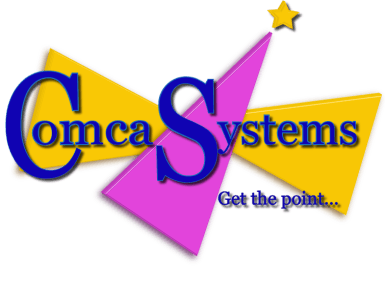Click the Green Register button 🟩
You will then see a Red (Pink) button 🟥 on the very bottom left corner that says: Change Status. Click it.
Type in the Invoice number in the keypad on the right.
Then select the option you would like to do with the checkboxes such as:
Unpay: Make invoice as unpaid.
Unpick: Show Item(s) still in the store.
Unvoid: Bring the Invoice back on file.
Or select them all if it got really messy.
Once you have selected your option, Click the Green button 🟩 that says Change with the blue checkmark.
That's it.