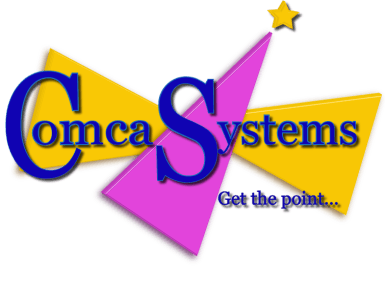First go to Main.

Next go to Company

Then Click the tab that says: Email / SMS Setup.

Now only focus on the right side of the screen.

Click on the button that says Load Token.
Select the SMSv2 file we have sent you.
Finally insert your SMS number.
If you would like to test it, type your phone number below and Click the button below that says: Test SMS.