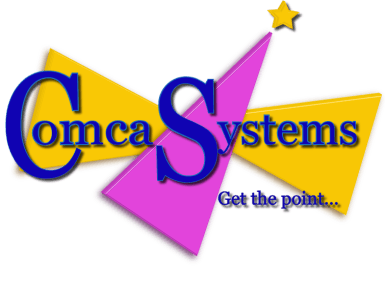Try this quick troubleshoot for your scanner.
- Unplug Power From Cradle
- Unplug USB From Computer
- Insert USB
- Wait a Few Seconds
- Replug them all
- Test Scanner
If that doesn't work and needs reprogramming:
Go to our Website.
Click on the navigation menu: Members
Put in the password and Download the scanner paper and follow the troubleshooting info there.